HOME > About MADEX > Floor Plan
Floor Plan
Want a comfortable experience of the exhibition?
Try our MADEX Indoor Navigation Service!
How to Use
Get easy access through PC, mobile, or QR code without installing the app!
Quickly find participating companies and receive directions
Need a navigation to your
destination?
- 1. Search the company name and click “TO”.
- 2. Set your current location to the booth closest to you and
click “navigate”. - 3. Check the route by swiping down.
Want information only from
companies of your interest?
- 1. Check the exhibition keywords below the search bar or search for
exhibits & products of your interest. - 2. Click the exhibitor to view more details of their company.
Want to save or make note
of the exhibitor you have visited?
- 1. Search the exhibitor in the search bar and click "Bookmark".
- 2. Take notes and save images/photos of the exhibitors from
your listed "Bookmark". - ** You have to log-in to use these features.
Additional
Features
- Share Route
- News/Information
- Language







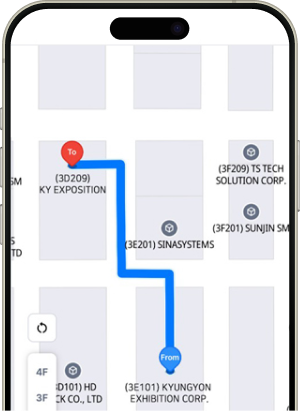



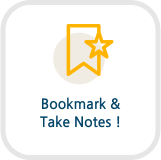
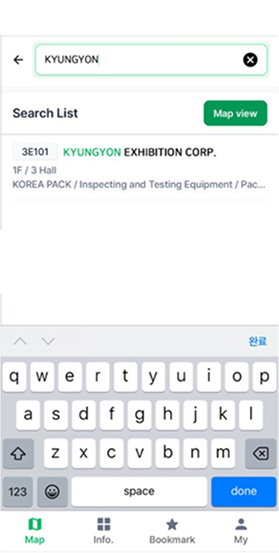
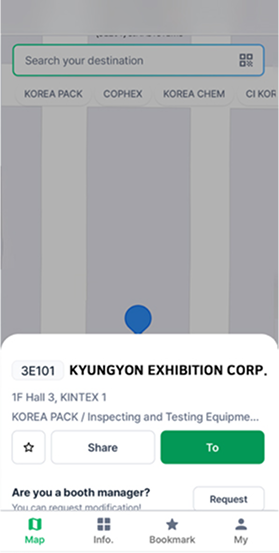
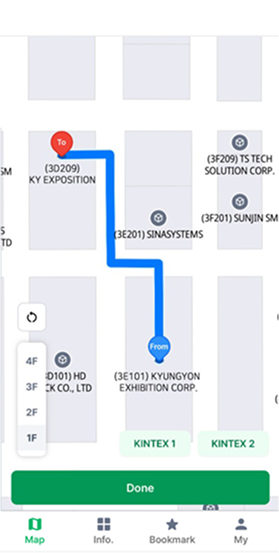
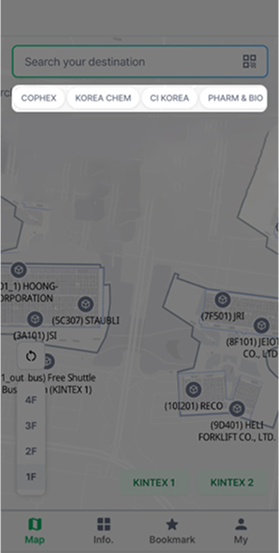
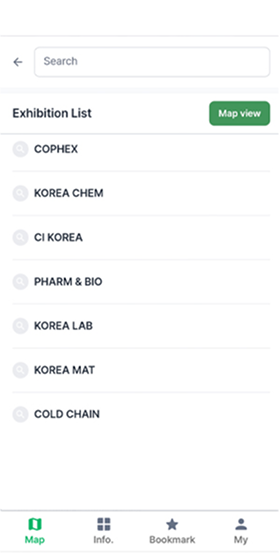
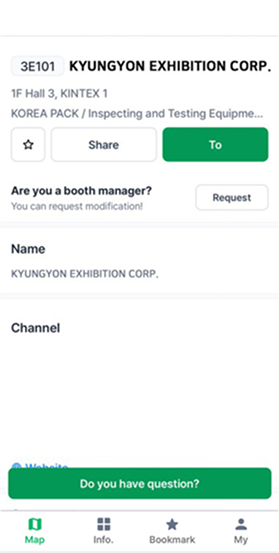
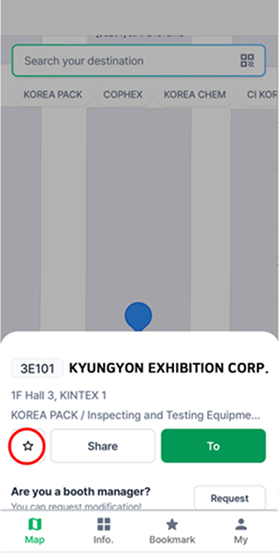
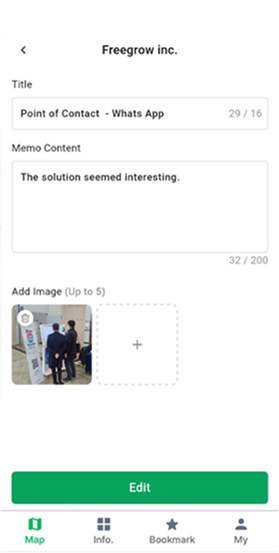


















 Kyungyon Exhibition Corp.
Kyungyon Exhibition Corp.